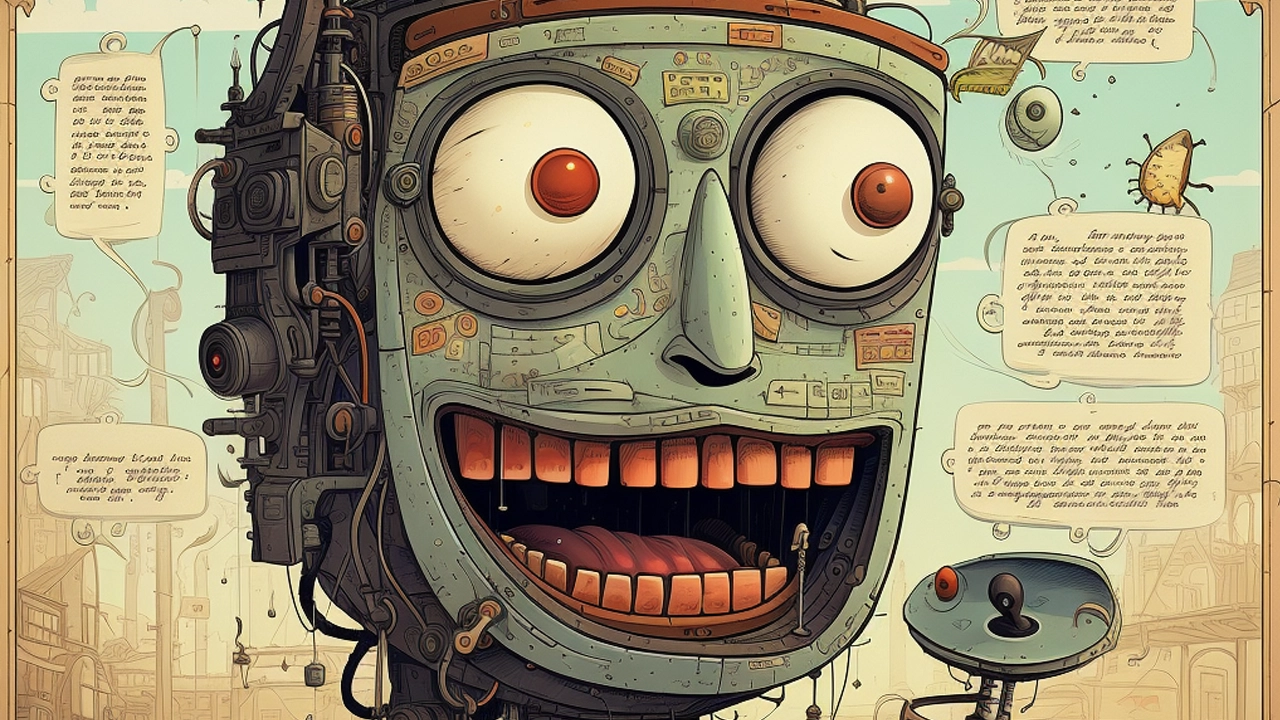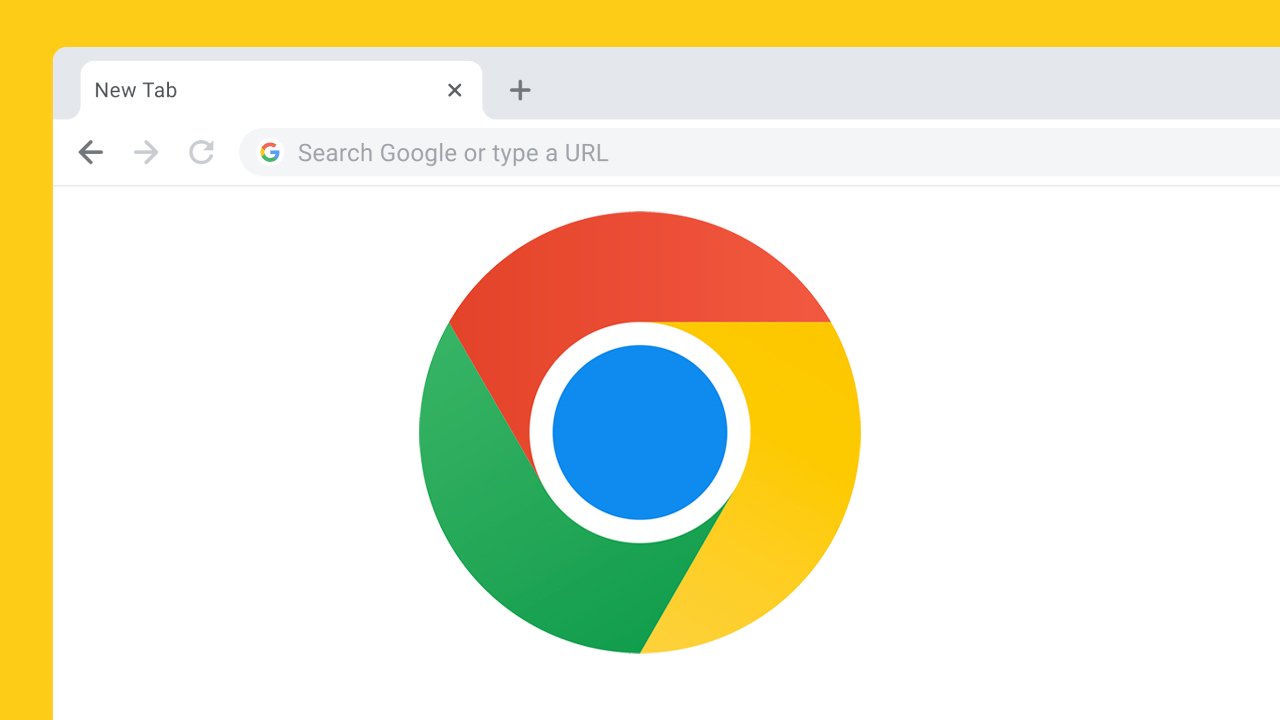Text to Speech Apps for iPhone

Love your iPhone? You will love it more with text to speech.
Harnessing the Power of Voice on Apple Devices
In the era of digital accessibility, Apple has been a frontrunner in integrating text to speech (TTS) functionalities across its devices, including the iPhone, iPad, Mac, and even the Apple Watch. This guide delves into the best text to speech options available for iPhone users, highlighting how these features enhance accessibility and ease of use, not just for those with disabilities but for everyone.
iOS: A Haven for Text to Speech
Apple’s iOS, the operating system powering iPhones and iPads, is well-known for its robust accessibility features. Key among these is the text-to-speech feature, which enables your device to read out text onscreen. This functionality is incredibly useful for reading web pages, text messages, PDF files, and even eBooks.
Speak Selection and Speak Screen
The “Speak Selection” and “Speak Screen” features in iOS allow users to have text spoken aloud. With “Speak Selection,” you can select specific text, and your iPhone will read it to you. “Speak Screen,” on the other hand, reads everything on the screen, including app icons and menus.
Siri and VoiceOver
Siri, Apple’s virtual assistant, extends beyond its traditional role by reading out content and responding to voice commands. VoiceOver, a gesture-based screen reader, offers spoken descriptions for those who have trouble seeing the iPhone’s screen.
Spoken Content and Speaking Rate
Under the “Spoken Content” settings, users can adjust the speaking rate, choose different voices, and even customize pronunciations, enhancing the overall experience.
Expanding the Ecosystem: iPad, Mac, and Apple Watch
Apple’s text-to-speech capabilities aren’t limited to the iPhone. iPadOS, macOS, and even watchOS have similar features. This cross-device integration ensures a seamless experience, whether you’re using an iPad, Mac, or Apple Watch.
Safari, Chrome, and Other Apps
Both Safari and Chrome on iOS support text to speech, making it easier to access information on web pages. Additionally, many third-party apps on the App Store offer text-to-speech functionalities for varied uses like reading audiobooks or multitasking.
Customization and Accessibility
Apple devices offer a high degree of customization. Users can adjust playback settings, highlight content as it’s spoken, and even use the “Speech Controller” for quick access to speak selected text. This customization extends to typing feedback, shortcuts, and control over the speech controller, accessible right from the home screen.
Beyond Apple: Android and Windows Compatibility
While focusing on iOS, it’s important to note that many text-to-speech apps offer cross-platform compatibility, working seamlessly with Android and Windows devices. This ensures that you can enjoy a consistent experience across different platforms.
Text to Speech in iOS 16 and Beyond
With each iOS update, Apple continues to refine and enhance its text-to-speech features. iOS 16, for instance, brings new improvements to TTS, making it more intuitive and efficient.
Whether it’s for reading out loud text messages, web pages, or PDF files, the text-to-speech feature on iPhones and other Apple devices stands out for its accessibility and ease of use. With options like Speak Selection, Siri, VoiceOver, and compatibility across iOS, iPadOS, macOS, and even iCloud, Apple ensures that its users can enjoy a seamless and inclusive experience. The ability to choose different voices, control speaking rates, and use text-to-speech across various apps and platforms further underscores why Apple’s TTS offerings are among the best for iPhone users.
Here are the Top 9 Text to Speech Apps for iPhone
- Speechify: Speechify stands out as a top-tier text-to-speech app for iPhone users. It transforms written content into high-quality spoken word, enabling users to listen to articles, documents, and even scanned printed text. Its intuitive interface, coupled with the ability to adjust speaking rates and choose from a variety of voices, makes it a favorite among users who need auditory reading assistance or just prefer listening over reading.
- NaturalReader: Known for its natural-sounding voices, NaturalReader is an excellent choice for those who require text-to-speech services. This app supports a wide range of file types and integrates seamlessly with cloud services. Its user-friendly features, like text highlighting during reading and a simple, clean interface, enhance the reading experience significantly.
- Voice Dream Reader: Voice Dream Reader is praised for its extensive features and customizable options. It supports various file types and offers a wide selection of voices and languages. Users can adjust speech speed, tone, and pitch to their preference, making it a versatile choice for both leisure reading and educational purposes.
- Pocket: Primarily a ‘read it later’ app, Pocket also offers excellent text-to-speech capabilities. It allows users to save articles, news stories, and videos from the web and then listen to them in a clear, easy-to-understand voice. This app is ideal for users who want to catch up on their reading list while on the go.
- Capti Voice: Capti Voice is designed to improve productivity and reading comprehension. This app is particularly useful for students and educators, as it can read a variety of document types and web pages. Its ability to create playlists of articles and documents for continuous listening is a standout feature.
- Voice Aloud Reader: This app is known for its simplicity and effectiveness in reading aloud text from a variety of sources, including web pages, news articles, and PDFs. Voice Aloud Reader supports multiple languages and voice types, catering to a diverse user base.
- Narrator’s Voice: Narrator’s Voice offers a unique twist with fun and entertaining voices. It’s not just about reading texts; users can also add effects and share the spoken content on social media. While it serves the basic text-to-speech functions, it’s particularly popular among users looking for a more playful and creative experience.
- ClaroSpeak: ClaroSpeak is a flexible text-to-speech app with a clear and straightforward interface. It provides high-quality speech synthesis, and its ability to save spoken texts as audio files is particularly useful for users who want to listen to content offline.
- Text to Speech!: This app is known for its ease of use and basic functionality. It’s a straightforward solution for users who need quick text-to-speech conversion without the need for advanced features. Text to Speech! supports multiple languages and offers different voice options, making it a handy tool for quick listening needs.