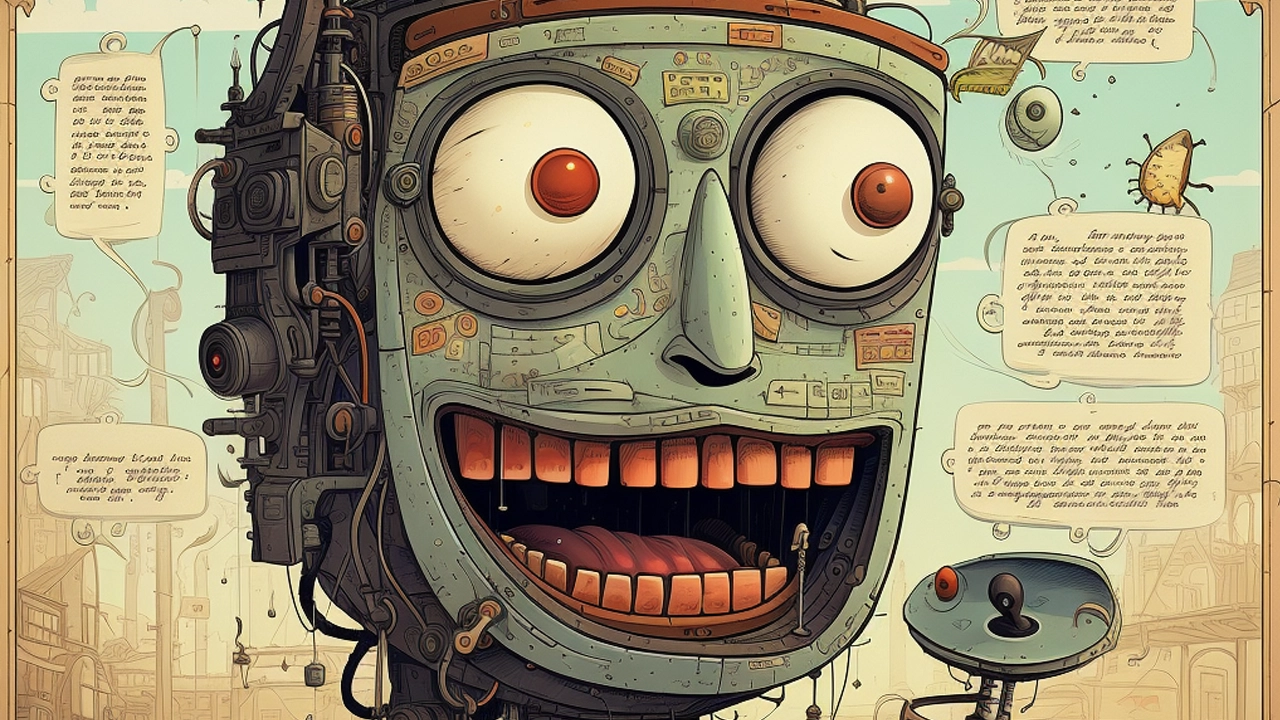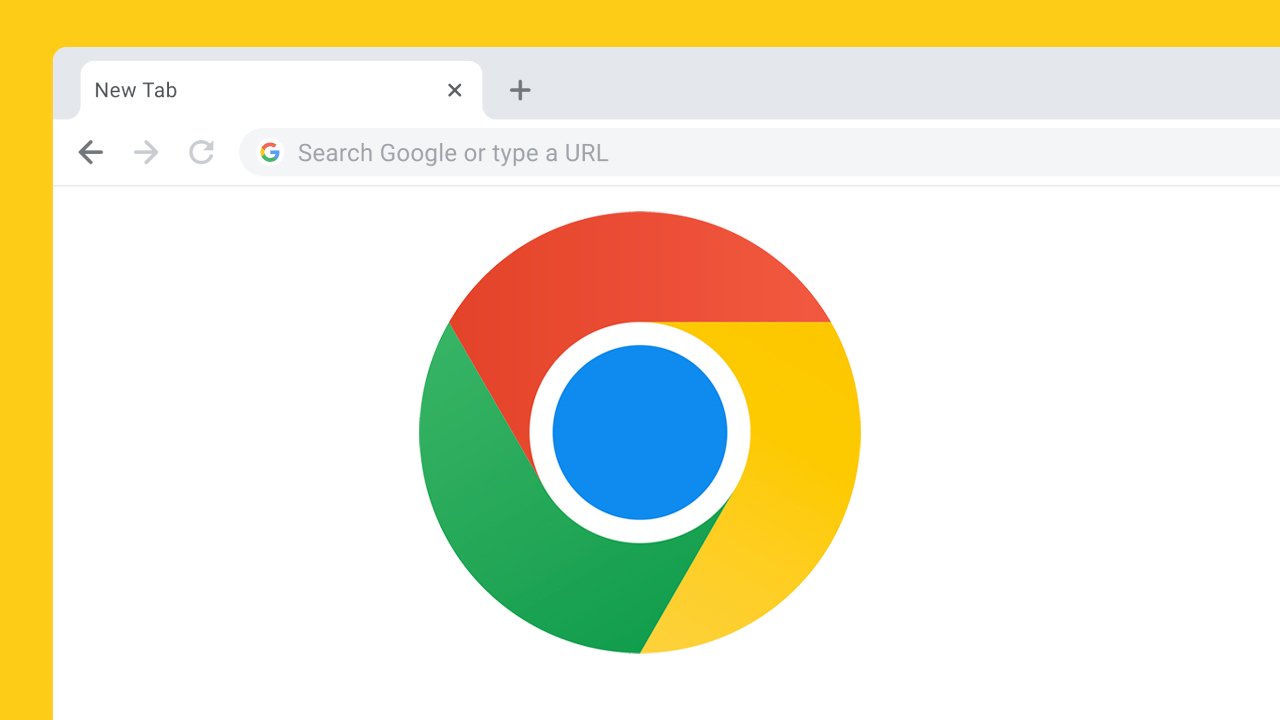7 Best Text to Speech Chrome Extensions in 2024

Best Text-to-Speech Chrome Extensions
In the digital age, accessibility and convenience are paramount, especially when it comes to consuming online content. Text-to-speech (TTS) technology has revolutionized the way we interact with web pages, offering an auditory alternative to reading. Among the plethora of TTS tools available, Chrome extensions stand out for their ease of use and integration with Google Chrome, one of the most popular web browsers. This article explores the best text-to-speech Chrome extensions, highlighting their unique features, compatibility with different operating systems like Android, iOS, macOS, and their utility in various applications such as Google Docs, Gmail, and more.
1. Speechify

Speechify stands out as an advanced text-to-speech app, boasting an array of captivating premium voices and a user-friendly interface. This application enables users to absorb content about two to three times quicker than traditional reading. It facilitates multitasking more efficiently than ever. Utilizing AI voice technology, Speechify can play back content at speeds up to nine times faster than normal human speech.
Additionally, Speechify offers an impressive selection of engaging premium voices, including Snoop Dogg, Mr. Beast, and Gwyneth Paltrow.
Check out the Speechify Text to Speech Chrome Extension.
2. Natural Reader

Natural Reader is a highly acclaimed text-to-speech chrome extension known for its natural sounding voices. It’s popular among users with dyslexia and those who prefer listening to content rather than reading. The extension offers a range of premium voices and supports multiple languages, especially English. Its seamless integration with Google Drive and Google Docs makes it a preferred choice for students and professionals alike.
The free version offers basic functionality, while the premium plan includes advanced features like OCR (Optical Character Recognition) and a wider selection of high-quality voices.
Check out the Natural Reader Chrome extension.
3. TTS Reader

TTS Reader and Natural Readers are considered the OG in text to speech apps. Activate TTSReader to audibly read any page without having to navigate away from it. This tool operates seamlessly, continuing to read even when you switch tabs, ensuring a distraction-free experience. It prioritizes user privacy, with no hidden functionalities or privacy breaches.
Enjoy listening to various content like news and Wikipedia articles directly on their respective websites. TTSreader effortlessly vocalizes content from any website, eliminating the need to copy text or switch sites. It’s especially effective for content-heavy sites such as Wikipedia.
TTSreader’s effectiveness in reading an article depends on the website’s structure and coding. It aims to focus on the main content, avoiding non-essential elements like ads.
Check out TTS Reader Chrome extension.
4. ReadAloud

With just one click, Read Aloud enables you to listen to web-page articles through its text-to-speech (TTS) feature, supporting over 40 languages. This tool uses TTS technology to transform text from webpages into audio. It is compatible with various websites, including news portals, blogs, fan fiction, publications, educational textbooks, school websites, and online university materials.
Read Aloud offers a range of TTS voices to choose from, including those built into the browser and others provided by cloud-based TTS services like Google Wavenet, Amazon Polly, IBM Watson, and Microsoft. Note that some cloud voices might need an additional purchase within the app.
The tool is capable of reading PDFs, Google Docs, Google Play books, Amazon Kindle, and EPUB files (through the EPUBReader extension from epubread.com).
Designed for individuals who prefer listening over reading, those with dyslexia or other learning disabilities, and children who are learning to read, Read Aloud serves as a versatile and user-friendly aid for consuming written content audibly.
5. Snap&Read

Snap&Read is an extension designed for educational purposes, offering TTS capabilities across various platforms, including Chrome, iOS, and Android. It offers unique features like text simplification and translation, making it a versatile tool for learners. The extension also integrates OCR technology, allowing users to convert text from screenshots into speech.
Check out the Snap&Read Chrome extension.
6. Talkie

Talkie is known for its simplicity and effectiveness as a free voice reader. It’s easy to use with a simple keyboard shortcut or toolbar activation. This extension supports a variety of languages and offers decent quality speech voices. It’s an excellent option for users seeking a straightforward, no-frills TTS tool.
Check out the Talkie Chrome extension.
7. WaveNet for Chrome

Powered by Google’s Wavenet technology, this extension offers some of the most natural-sounding voices available. It’s a premium service, but the quality of the speech synthesis is worth the investment for those who need a high-quality, realistic TTS experience. It’s particularly useful for creating podcasts or other audio content from text.
Check out WaveNet for Chrome.
Remember, choosing the best text-to-speech Chrome extension depends on individual needs and preferences. Whether you’re looking for a tool to help with dyslexia, a natural reader for lengthy articles, or a speech software for professional use, there’s an option available.
Most of these extensions are available on the Chrome Web Store, and many offer a free version with the option to upgrade to a premium plan for more features. With advancements in TTS technology, these extensions not only offer an immersive reading experience but also significantly enhance productivity and accessibility across different platforms and operating systems.